In Scotland there is a national Electric Vehicle charging network, under the brand ChargePoint Scotland. Developed by the Scottish Government it has been established in partnership with local authorities across Scotland.
In 2021 there are 2,100 public charge points now available, with a live map showing users the status of each point within a handy interactive map. The majority of charging points are completely free to use and vary from slow (3kWh) to fast chargers (43-50 kWh).
Accessing the network:
In order to access the ChargePoint Scotland network we recommend registering on their site and requesting a charge card. Many of their charge points now work with their app too, but the card is handy to use and can be kept in your car. When you register for the card, ChargePoint Scotland will ask for your bank account information – so if you do use a charger that isn’t free it will simply recognise you from your card and take payment instantly.
The ChargePoint Scotland app (Apple | Android) keeps all information centrally for you. At the touch of a button you’ll be able to see your charging history, any payments you may have made, and of course the interactive map.
How to use their chargers:
Search for your most accessible charger via their interactive map. You’ll be able to see what the charging power is, so if you’re short on time (>90 mins) you’ll need a fast charger (43/50 kWh), if you have 4-5 hours then potentially a 20 kWh charger, and 8 hours a 7kWh. The 3 kWh chargers are much slower and are generally for overnight use.
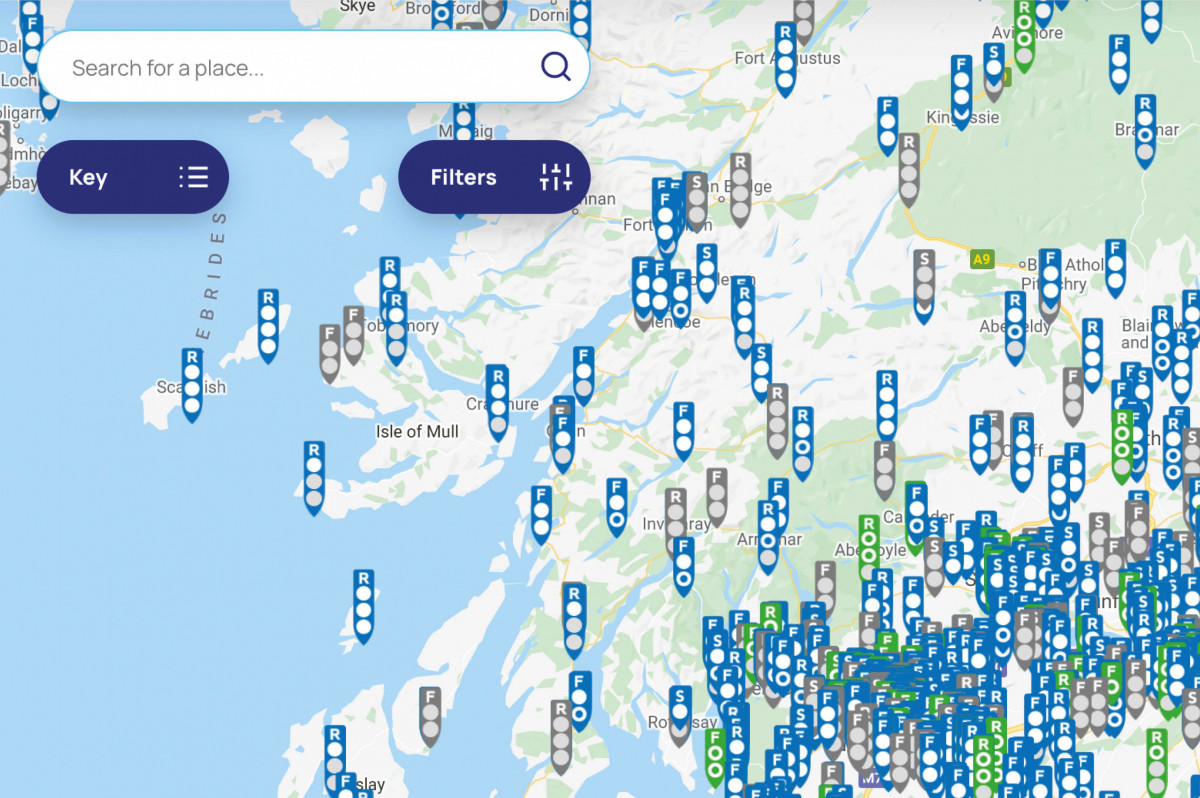
When you’ve parked at the charging unit, the digital screen will ask you to press your ChargePoint Scotland to it. It will beep and then say something similar to ‘Connect to Plug A’. Use the connector that’s with your car and connect both ends. It may take a few seconds to ‘authorise’ and then your car should start to charge.
Remember to lock your car to ensure its contents remain secure, if you are leaving your car in position for a period of time.
When you return to the car you can check your current range on your dashboard and then disconnect. You are likely to need to press your ChargePoint Scotland card to the charger’s digital screen again and it will then advise you to ‘Disconnect’. If you have trouble taking the cable out of the car, you may need to press the car’s ‘unlock’ button on the key fob again.
It’s handy to note that if you have any problems at any charge point there is a unique reference number on each one, along with the number to call. The team are always super helpful and can access the chargers remotely if you’re having trouble connecting or disconnecting.
The majority of our team are now EV users and we frequently use the ChargePoint Scotland network. As the Scottish Government and local authorities continue to invest in the infrastructure, we recognise that more and more fast chargers will come online quite soon.








